XM Broker mobile application Review
In today’s fast-paced world, mobile trading has become an essential component of the financial markets. XM Broker, a popular online trading platform, has not only recognized this need but has also acted upon it. With XM Broker’s mobile applications for iOS and Android devices, traders can now enjoy a seamless and user-friendly trading experience on the go. In this article, we will conduct a comprehensive review of XM Broker’s iOS and Android apps, highlighting their key features, performance, and overall usability.
Overview of XM Broker Mobile Applications
XM Broker offers dedicated mobile applications for both iOS and Android devices. These apps are designed to provide a smooth and efficient trading experience, with access to a wide range of financial instruments, such as forex, commodities, and indices. Let’s dive deeper into the features and functionality of these mobile trading apps.
Compatibility and Download
- XM iOS App: Compatible with iPhone, iPad, and iPod touch devices running iOS 10.0 or later.
- XM Android App: Compatible with Android devices running Android 5.0 or later.
The apps can be downloaded for free from the respective app stores – Apple App Store for iOS and Google Play Store for Android.
Key Features and Functionality
User Interface and Design
Both the iOS and Android apps boast a clean and intuitive design, ensuring ease of use even for novice traders. The apps have been optimized for both phone and tablet screen sizes, providing a consistent user experience across devices. Navigation is straightforward, with access to all essential trading tools and features just a few taps away.
Financial Instruments and Trading Tools
XM Broker’s mobile apps grant access to over 1,000 financial instruments, including forex, commodities, equity indices, precious metals, and energies. Some of the key trading tools and features include:
- Real-time quotes and charts
- Advanced charting tools with multiple timeframes and technical indicators
- One-click trading and order management
- Support for multiple order types, including market, limit, and stop orders
- Access to XM Research, providing market analysis, trading signals, and economic calendar updates
Security and Account Management
Security is a top priority for XM Broker, and their mobile apps are no exception. Both apps implement robust security measures, such as fingerprint and face recognition, to protect users’ accounts and personal information. Additionally, traders can easily manage their accounts, make deposits and withdrawals, and access customer support directly from the apps.
Performance and Reliability
XM Broker’s iOS and Android apps have consistently received positive reviews for their performance and reliability. With minimal latency and fast execution speeds, these apps ensure that traders can capitalize on market opportunities in real-time. Users have also praised the stability of the apps, with few reports of crashes or technical issues.
Conclusion
In summary, XM Broker’s iOS and Android apps offer a comprehensive and reliable mobile trading solution for traders of all levels. With their user-friendly design, wide range of financial instruments, advanced trading tools, and robust security measures, these apps provide a seamless trading experience on the go. Whether you are an experienced trader or new to the world of online trading, the XM Broker mobile apps are a valuable addition to your trading toolkit
Pros and Cons
As with any trading platform, XM Broker’s iOS and Android apps have their advantages and drawbacks. Here, we outline the key pros and cons to help you make an informed decision about using these mobile trading apps.
Pros
- Intuitive and user-friendly interface, suitable for both novice and experienced traders
- Access to over 1,000 financial instruments and advanced trading tools
- Robust security measures, including fingerprint and face recognition
- Fast execution speeds and minimal latency
- Free to download and compatible with a wide range of devices
- Responsive and knowledgeable customer support
Cons
- May not offer the full range of features and customizability as the desktop platform
- Some users may find the charting tools insufficient for advanced technical analysis
- Dependent on a stable internet connection for optimal performance
XM Broker Mobile App Success Stories
Many traders have found success using XM Broker’s mobile apps. Here are a few examples of users who have benefitted from the platform’s features and functionality:
“As a frequent traveler, I needed a reliable mobile trading app that allowed me to trade forex and manage my account on the go. XM Broker’s app has been a game-changer for me, with its real-time quotes, advanced charting tools, and one-click trading. I can confidently say that it has contributed to my trading success.”
“I was new to trading and looking for a user-friendly platform that didn’t overwhelm me with complexity. XM Broker’s mobile app was perfect for me – the intuitive design and easy navigation made it simple to learn the ropes and start trading. Plus, the access to XM Research helped me stay informed and make informed decisions.”
Final Thoughts
XM Broker’s iOS and Android apps offer a solid mobile trading experience for traders of all skill levels. With their intuitive design, extensive range of financial instruments, and advanced trading tools, these apps enable users to capitalize on market opportunities and manage their accounts securely on the go. Although there are some minor drawbacks, the overall performance and reliability of the XM Broker mobile apps make them a worthwhile addition to any trader’s toolkit.
What are the opinions about XM broker mobile trading application?
Opinions about the XM Broker mobile trading application tend to be positive overall, though individual experiences may vary. Here are some common sentiments shared by users:
- User-friendly interface: Many users appreciate the clean and intuitive design of the XM Broker app, making it easy to navigate and use for both beginners and experienced traders.
- Wide range of trading instruments: Users value the extensive variety of trading instruments available on the app, including forex, stocks, commodities, indices, and cryptocurrencies, providing diverse trading opportunities.
- Advanced charting tools: The app’s advanced charting tools and technical indicators receive praise from traders who rely on them for informed decision-making.
- Solid performance and reliability: XM Broker’s mobile app is known for its stability and fast response times, which are crucial for effective trading in volatile markets.
- Responsive customer support: Users appreciate the prompt and efficient customer support provided by XM Broker, which is accessible through in-app live chat, email, and phone.
- Security features: The app’s robust security measures, including fingerprint authentication and two-factor authentication (2FA), contribute to users’ trust in the platform.
However, some users have noted a few drawbacks:
- Limited features compared to the desktop version: Some users feel that the mobile app lacks certain features or functionality available on the desktop platform.
- Overwhelming interface for beginners: While the app is generally user-friendly, some new users may find the interface and its numerous features overwhelming at first.

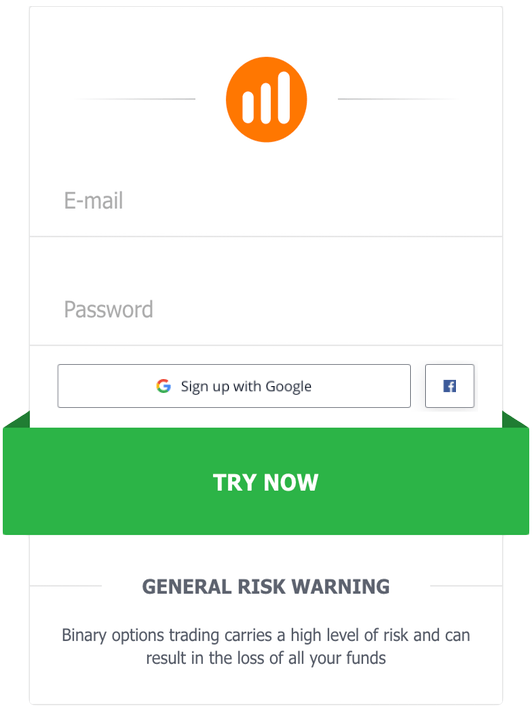









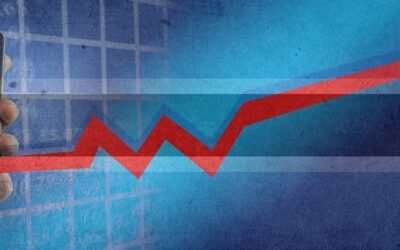
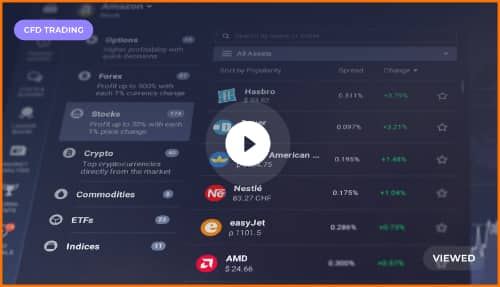 How to trade CFD? (00:49)
How to trade CFD? (00:49) How to trade binary options*? (01:22)
How to trade binary options*? (01:22)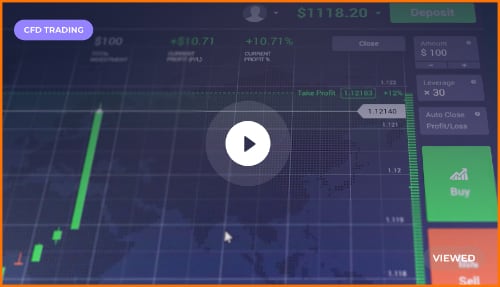 Forex. How to start? (01:01)
Forex. How to start? (01:01)