How to set up free SSL for wordpress site with Cloudflare.
Secure the traffic on your WordPress website with a free shared SSL certificate from Cloudflare.
Cloudflare, the performance and security company, has recently launched a WordPress plugin which allows you to enable Cloudflare’s free plan with optimizations that are purpose-built for your WordPress website. Cloudflare’s free plan provides a flexible SSL certificate for your WordPress website, along with basic DDoS protection and performance improvements.
Installation of the Free WordPress Cloudflare plugin:
- Download the Cloudflare plugin into your WordPress admin panel, please visit: https://wordpress.org/plugins/cloudflare/
- Install and activate WordPress plugin.
- input your Cloudflare username and API key; to find your API key, follow these instructions. If you do not already have a Cloudflare account, you’ll see the option to create one.
- In plugin settings “Apply Default Settings”. Clicking “Apply” will enable specific Cloudflare settings, optimized for the WordPress platform. These settings can be found here.
Plugin is configured now.
Source:
1.Free SSL Certificate for WordPress

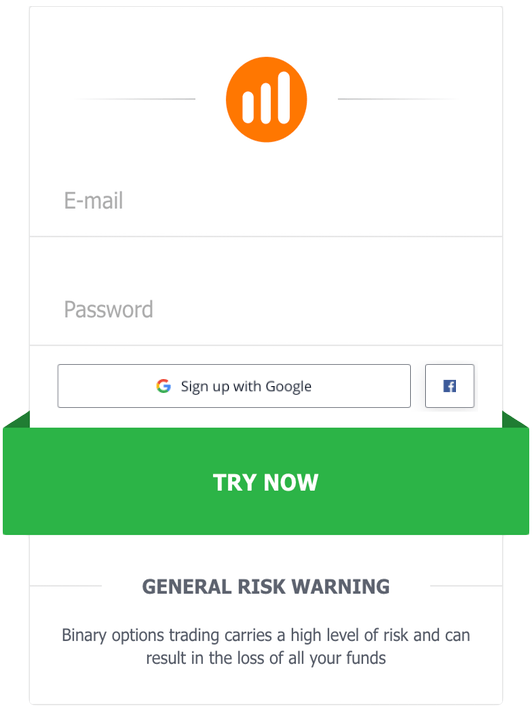





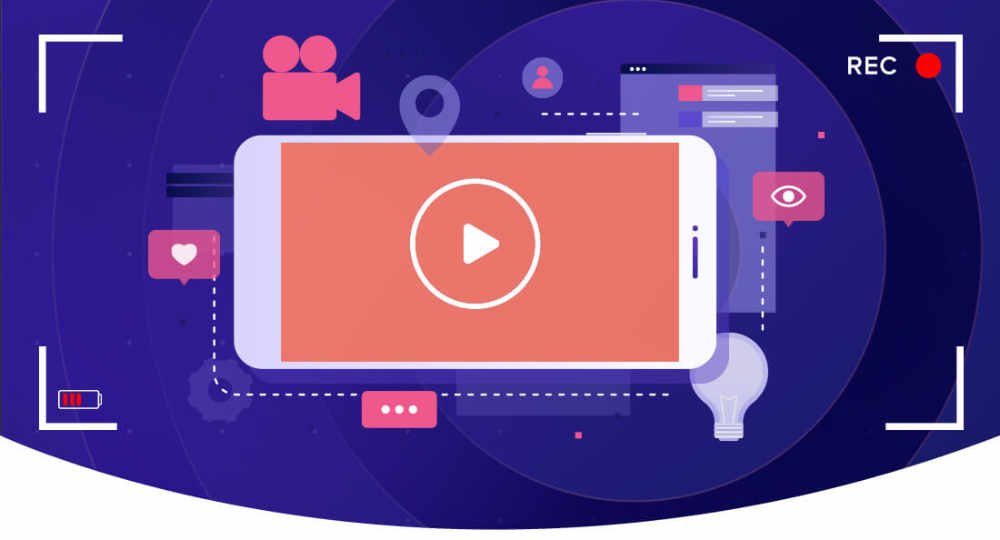

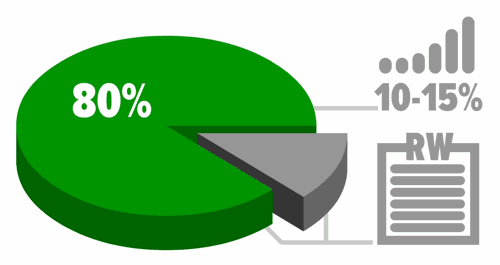
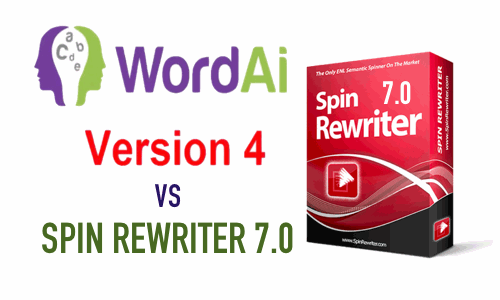


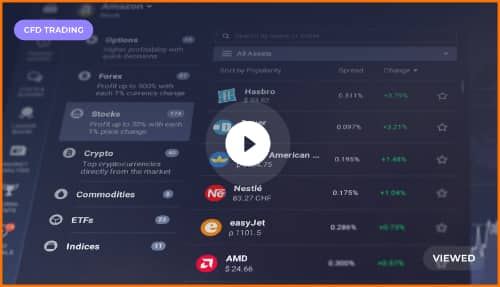 How to trade CFD? (00:49)
How to trade CFD? (00:49) How to trade binary options*? (01:22)
How to trade binary options*? (01:22)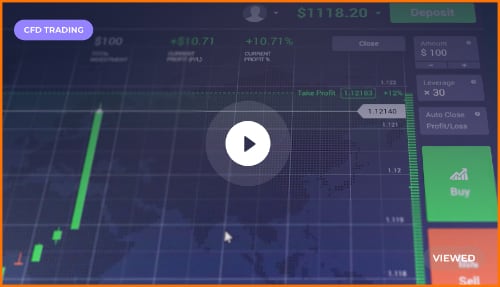 Forex. How to start? (01:01)
Forex. How to start? (01:01)