Withdrawing funds from ExpertOption broker and problems

To withdraw funds from your ExpertOption account, follow the steps below:
- Log in to your account on the ExpertOption broker’s website.
- Click the ‘Withdrawals’ button in the bottom menu.
- Select the withdrawal method you wish to use. ExpertOption offers several withdrawal methods, including credit and debit cards, electronic wallets (such as Skrill, Neteller and Fasapay) and bank transfers.
- Enter the amount you wish to withdraw.
- Follow the on-screen instructions to complete the withdrawal process. Depending on the withdrawal method you choose, you may need to complete additional forms and provide additional information, such as your bank account number or credit card number.
It is worth noting that the withdrawal time depends on the withdrawal method and can range from a few minutes to several working days. If you have any doubts or questions regarding withdrawals, we recommend contacting ExpertOption’s customer service, who are always ready to assist and answer customer questions.
Are there problems with ExpertOption broker withdrawals?
On the internet, you can find various reviews about customers’ experiences with ExpertOption broker withdrawals. In some cases, customers complain about delays in withdrawals or problems getting information about the status of the withdrawal. However, it is important to remember that each case is different and there are various circumstances that can affect the timing and progress of withdrawals.
One of these requirements of a good broker is to perform withdrawals in accordance with policies and procedures, and to ensure that withdrawals are made in a timely manner and in accordance with clients’ expectations.
If you have any problems with your withdrawals, we always recommend that you contact ExpertOption’s customer service for support and assistance in resolving the issue.

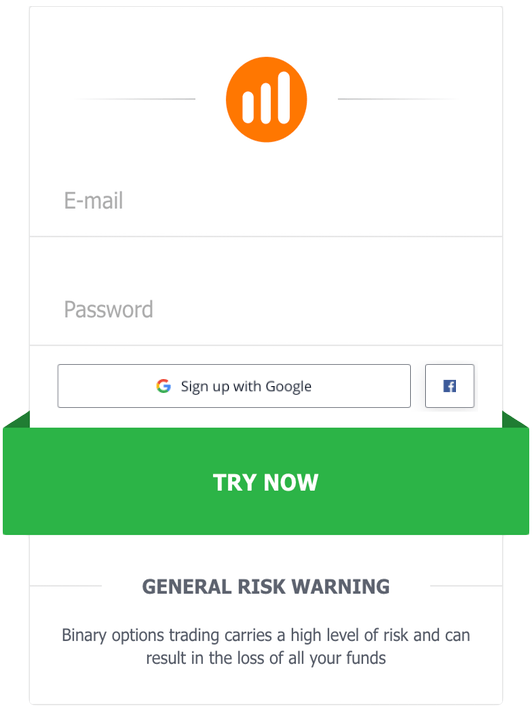
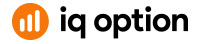










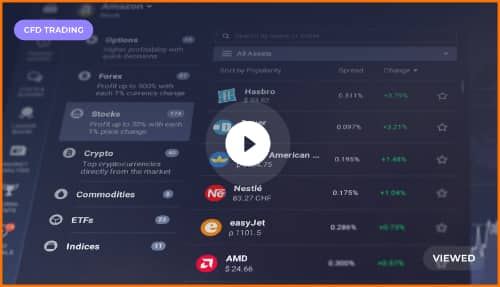 How to trade CFD? (00:49)
How to trade CFD? (00:49) How to trade binary options*? (01:22)
How to trade binary options*? (01:22)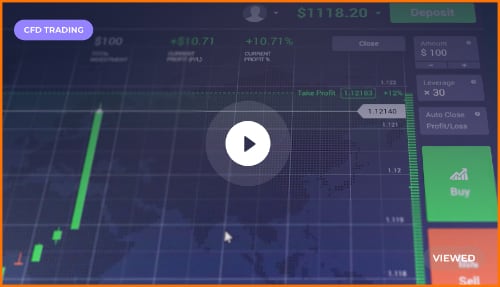 Forex. How to start? (01:01)
Forex. How to start? (01:01)